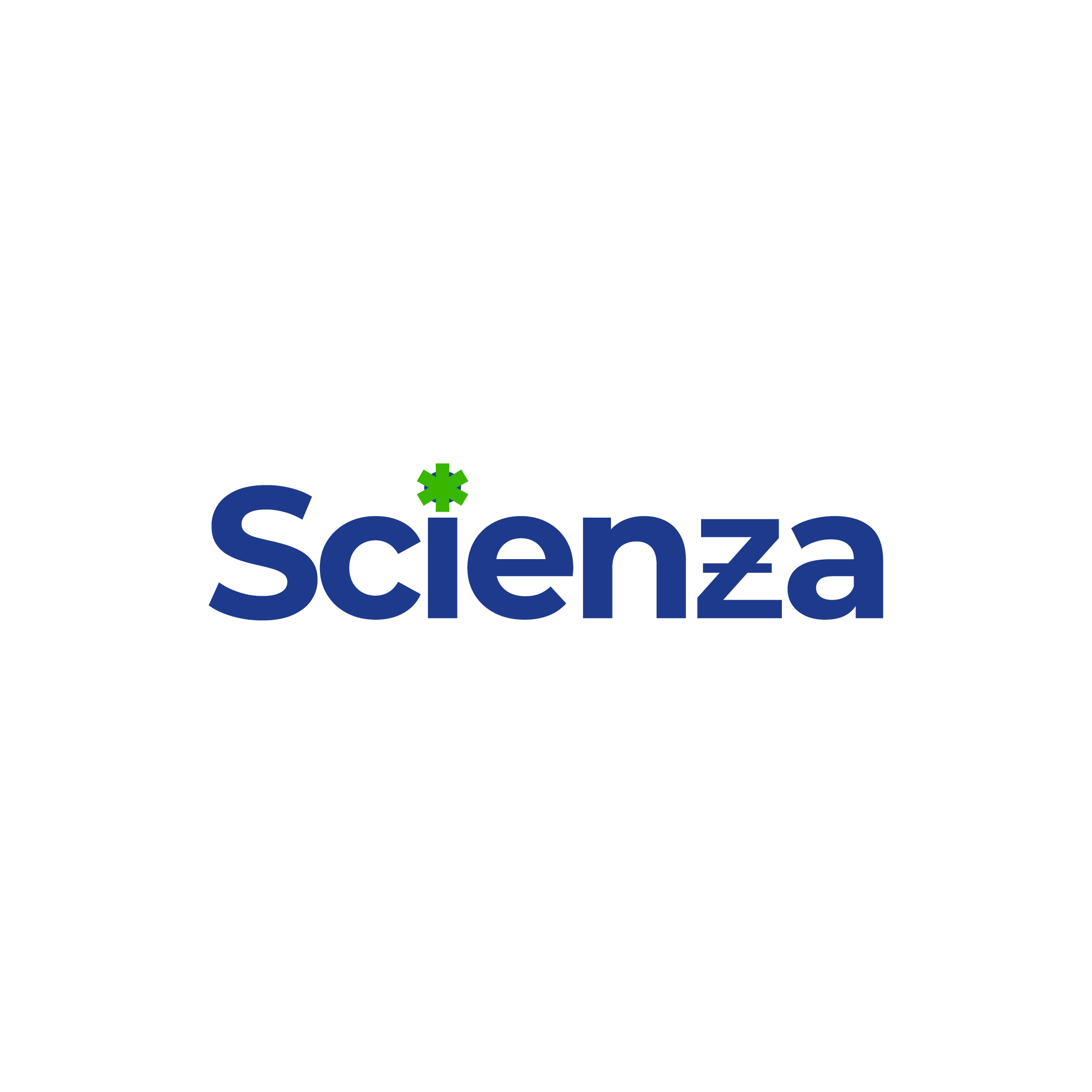digitalhumanOS™ for Skilled Nursing Facilities
Facilities at risk don't need more software to manage. They need fewer workflows. digitalhumanOS™ reduces staffing burden—doesn't add to it. 40% documentation reduction, FDA-registered, same-day deployment.
Built for Stretched Teams
Works for 50-bed independents to 500-bed chains
Just WiFi and your existing PointClickCare credentials
30 minutes per room—Samsung devices arrive pre-configured
Subscription-based pricing with no upfront infrastructure costs
Reduces documentation burden—doesn't add to it
SNF Challenges We Solve
Staffing Crisis
Chronic nursing shortages impacting care quality and staff burnout
Documentation Burden
50%+ of nursing time spent on paperwork instead of patient care
Readmission Penalties
30-day readmission rates driving financial penalties
digitalhumanOS™ SNF Solutions
Cognitive Screening at Admission
FDA-registered cognitive assessments during intake. Early detection of dementia, delirium, and decline.
- 5-minute voice-based screening
- Auto-documentation in PointClickCare
- Baseline for care planning
Virtual Nursing & Monitoring
24/7 virtual oversight, medication reminders, fall detection, and proactive intervention.
- Extend nursing coverage overnight
- Reduce falls and incidents
- Samsung device integration
Clinical Documentation
Voice-to-text documentation. Auto-generate notes, care plans, and MDS assessments.
- 50% reduction in charting time
- More time for direct patient care
- Compliance-ready documentation
Family Communication
Automated updates to families, discharge planning, and post-acute follow-up calls.
- Proactive family engagement
- Reduce readmission risk
- 78 languages supported
Proven SNF ROI
Productivity Improvement
Reduction in Charting Time
ROI Timeline
Built for SNFs
PointClickCare Integration
Native integration with your EHR
FDA 510(k) Registered
Medical device registration for cognitive screening
HIPAA Compliant
SOC 2 Type II certified
Same-Day Deployment
30 minutes per room setup
Address Your Staffing Crisis with AI
See how digitalhumanOS™ reduces nursing documentation burden by 50%, extends staffing capacity, and improves CMS quality measures for SNFs.
Schedule Your Demo